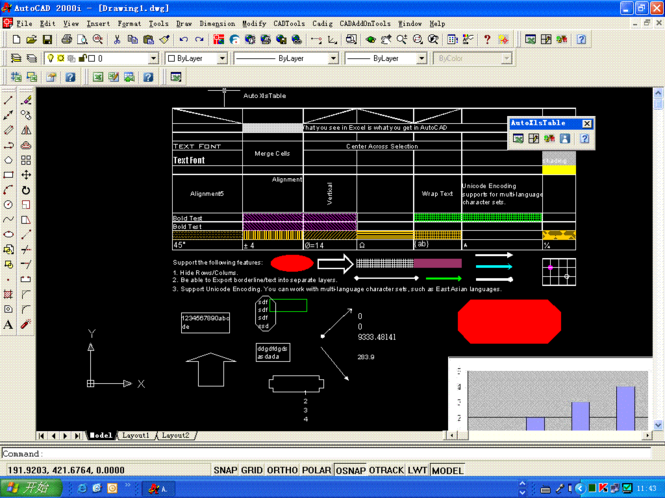Create Excel table in AutoCAD 2007 AutoXlsTable3.0
Create and modify tables in AutoCAD with Excel, and perform block counting, area/length calculation...
Last update
28 Nov. 2007
Licence
Free to try |
$138.00
OS Support
Windows
Downloads
Total: 1,663 | Last week: 3
Ranking
#119 in
3D Modeling & CAD
Publisher
Gstarsoft.com
Screenshots of Create Excel table in AutoCAD 2007
Create Excel table in AutoCAD 2007 Publisher's Description
AutoXlsTable 3.0 is a higher version against 2.53.
AutoXlsTable fully integrates Excel into AutoCAD/Microstation / IntelliCAD . It can create table in AutoCAD/Microstation / IntelliCADor import Excel spreadsheet into those CAD environment. You can edit the imported table and keep it updated to original Excel spreadsheet. Besides, you can perform block/area/length real-time calculation.Great for creating BOM & Schedule.
Key Features
Create table in AutoCAD/MicroStation / IntelliCADwith Excel
- Import Excel spreadsheet into AutoCAD/MicroStation / IntelliCAD
- Update table to its original Excel spreadsheet
- What you see in Excel is what you get in AutoCAD/MicroStation / IntelliCAD
- Override Excel text style/size/color with that of AutoCAD/MicroStation / IntelliCAD
Calculation
- Block quantity calculation
- Area/length calculation
BOM/Schedule
AutoXlsTable fully integrates Excel into AutoCAD/Microstation / IntelliCAD . It can create table in AutoCAD/Microstation / IntelliCADor import Excel spreadsheet into those CAD environment. You can edit the imported table and keep it updated to original Excel spreadsheet. Besides, you can perform block/area/length real-time calculation.Great for creating BOM & Schedule.
Key Features
Create table in AutoCAD/MicroStation / IntelliCADwith Excel
- Import Excel spreadsheet into AutoCAD/MicroStation / IntelliCAD
- Update table to its original Excel spreadsheet
- What you see in Excel is what you get in AutoCAD/MicroStation / IntelliCAD
- Override Excel text style/size/color with that of AutoCAD/MicroStation / IntelliCAD
Calculation
- Block quantity calculation
- Area/length calculation
BOM/Schedule
Look for Similar Items by Category
Feedback
- If you need help or have a question, contact us
- Would you like to update this product info?
- Is there any feedback you would like to provide? Click here
Popular Downloads
-
 KaraFun Karaoke Player
2.6.2.0
KaraFun Karaoke Player
2.6.2.0
-
 Kundli
4.5
Kundli
4.5
-
 Macromedia Flash 8
8.0
Macromedia Flash 8
8.0
- FastSum 1.9
-
 FastSum Standard Edition
1.6
FastSum Standard Edition
1.6
-
 Cool Edit Pro
2.1.3097.0
Cool Edit Pro
2.1.3097.0
-
 Cheat Engine
6.8.1
Cheat Engine
6.8.1
-
 Hill Climb Racing
1.0
Hill Climb Racing
1.0
-
 GeoGebra
5.0.44
GeoGebra
5.0.44
-
 My Talking Tom
1.0
My Talking Tom
1.0
-
 Tom VPN
2.2.8
Tom VPN
2.2.8
-
 Windows XP Service Pack 3
Build...
Windows XP Service Pack 3
Build...
-
 C-Free
5.0
C-Free
5.0
-
 Facebook Messenger
440.9.118.0
Facebook Messenger
440.9.118.0
-
 Vector on PC
1.0
Vector on PC
1.0
-
 Vidnoz AI
1.0.0
Vidnoz AI
1.0.0
-
 Netcut
2.1.4
Netcut
2.1.4
- Jingle Keyboard 2.4
- Video Guardian XP 3.0
-
 Auto-Tune Evo VST
6.0.9.2
Auto-Tune Evo VST
6.0.9.2